What Hobbies Can You Do With a Computer?
There are so many fun, useful, and surprisingly simple things you could turn into digital hobbies, and all you need is an internet connection. I’ve decided to split them into a few different groups:
Hobbies for computer geeks
Computer hobbies that make you money
Fun hobbies
Useful Hobbies
Don’t forget that even though I keep mentioning “computer”, these are also hobbies you can do on a laptop. Let’s start!
Hobbies for Computer Geeks
If you are one of those computer wizards who loves playing with the keyboard in a semi-dark room, here are a few smart ideas you might want to consider trying.
1. Software Development
According to Wikipedia, software development is “the process of conceiving, specifying, designing, programming, documented, testing, and bug fixing involved in creating and maintaining frameworks, applications or any other software components”.
I also see it as a huge world of possibilities that start with learning how to code and then diving deep into whatever coding gets you into.
You could create your own video or phone games and applications and even come up with something that hasn’t been invented yet, but you believe would meet your specific needs (and maybe someone else’s).
To start this hobby, you might want to spend some time on Youtube or even invest in engineers’ training like this one. There is no pressure to become a software developer, but it could be a hobby that takes up most of your free time and gives you the self-satisfaction of learning something useful every time you sit behind the computer.
Subscribe to Inside of Happiness
Get updates with our latest posts straight into your inbox. It's worth it!
I WANT THAT!
I consent to receiving emails and personalized ads.
Benefits of having this hobby:
Developing computational thinking which is the ability to solve problems in a logical way by breaking it down into small manageable problems. Expanding your problem-solving skills is crucial in life.
Automating tasks and finding new ways to improve and simplify your life
Understanding technology better, and using the new skills in your every day life.
2. 3D Modeling
All of that beautiful, fun, or catchy digital presentations, video games, movies, architectures, or ads we see every day are actually 3D modeling – a three-dimensional representation of an object. They are created by artists using special software to manipulate points in virtual space.
In a nutshell, 3D modeling gives shape and visualizes ideas. It is used in architecture, engineering, film industry, game development, advertisement, and more.
It might be a bit of a tricky skill to learn, but it’s fun, and just as software development above, it opens a new world of opportunities for you.
To start 3D modeling, you first need to choose the modeling software you will use and spend some time exploring it with the help of tutorials.
Benefits of having this hobby:
Boosts creativity;
Better understanding of how shapes work and improve your design vocabulary (it might be useful for your regular job);
Visualizing your own ideas;
Job opportunity;
3. Coding Games
Coding games deserve its own spot on this list with computer hobbies, because it is so well-developed, that it gets easier and easier to become a computer game developer. Of course, there is a learning curve, and you need to be patient and keep trying until you are satisfied.
However, it provides long-term joy and also opportunities you might consider in the future.
Benefits of coding games for fun:
Joy of making things;
Coming up with ideas and things that are actually useful to others;
Boosts creativity and helps with the development of a problem-solving skills;
4. Learn Photoshop
To me, the word “Photoshop” calls for something beyond my abilities (at this moment), but if you are a computer geek searching for a fun new hobby, this might be the challenge you seek.
Photoshop is a powerful software program used for photo editing, image creation, and graphic design. There are no limits on how creative you could get with it, but there is a learning curve, and it might be a game of nerves at the beginning.
However, once you get the hang of it, you could become a Pro in it quickly and use it for multiple home or work-related projects.
Benefits of learning Photoshop:
Design your own home projects;
Editing your own photos;
Creating useful designs for life events;
You could even design your own t-shirts;
Job opportunities;
Side-hustle opportunities;
5. Master Excel
If I had the time to sit and learn everything Excel, I would do that. Maybe I also need a bit of self-discipline to do that, but that’s just me. However, learning Excel is an awesome way to spend your time in front of the computer, and it could become your hobby.
Excel is software with loads of hidden functionalities. If you are a computer geek, you probably already know a few tricks, but there is more to it, for sure. So why not turn it into your next hobby project? Here’s a class on Skillshare that will teach you the most important Excel formulas in 30 minutes. (use the free trial to see what it’s all about)
Benefits of learning Excel as a hobby:
It makes your life easier, especially if you love storing data, planning and have an analytical thinking;
It helps you with your home- and work-projects and makes you a more valuable worker;
It’s fun to show off your Excel skills, and you will have the opportunity to do that very often;
Endless opportunities later on;
6. Learn Illustrator
If you love everything art-related, you’ve probably heard of Illustrator – Adobe’s vector-based design and drawing software.
There are tons of creators out there starting their careers with learning Illustrator as a hobby first. Another benefit of the software is that you could use it for business and fun at the same time. You could create any type of graphics, drawings, but also design logos and typography.
Benefits of learning Illustrator:
Expressing your ideas in a more creative and visual way;
You can learn graphic design the fun way;
You could visualize anything your imagination creates;
Boosts creativity;
Computer Hobbies That Make Money
It’s time to step aside from the computer geek stuff and get even more creative with your hobby. Remember that all of the ideas above could also make money for you, but they might require a little bit more learning and practice before that.
Below, I’ve listed a few ideas that could make you money relatively fast.
7. Video Editing
The world is going crazy over videos, and the market is always thirsty for new people. Video editing is a skill that is quite easy to learn, and it’s also fun.
I edit my own videos for my two Youtube channels, and if I can do it, you can.
One of the basic programs that you could start with is iMovie for MacOs (you should already have it installed on your Mac or Movavi for PC)
If you wish to take your video-editing skills to another level and maybe learn a few new tricks, Vimeo or Filmora are some of the leaders on the market.
8. Blogging
I will do my best to keep this one short since blogging is what I do. However, in my world, blogging isn’t a hobby but a business. Yet, it is an awesome side-hustle, and this hobby could actually make you money in the long run.
Here are some of the ways you could make money with blogging:
Ads – by placing ads on a blog you will get paid every time someone sees these ads, regardless if they click on them or not. Yes, if you saw an ad on this post, you just helped me make some cents, and it costs you nothing. Thank you!
Affiliate products – Every time someone purchase a product you recommended on your blog, you will get a small commission at no extra cost for the buyer. A very popular affiliate program most bloggers use is Amazon.
Digital Products – all types of printables, check-lists, e-books, courses and programs go into this section. You could create your own digital products or sell someone else’s products (they are called PLR products, you buy them once and re-sell them yourself).
Services – maybe you are good in providing a specific service people could benefit from. It’s a great addition to your income.
Subscriptions and memberships.
If you are curious about starting a blog, here is a free course to get you started.
9. TikTok
Yes, TikTok could be a hobby, and it could pay the bills on top of that.
Creating TikTok videos isn’t hard at all. The platform requires you to be authentic as much as possible, people love it when you are yourself, and you could get paid.
If you have a following of over 10000 people and over 100 000 views of your videos for the last 30 days, you can sign up for TikTok Creator Fund. You could also create sponsored videos and work with brands that pay thousands of dollars for a few minutes of video promoting their product or service.
If you are curious about how to stop wasting time on TikTok and start making money on it, I suggest you have a look at this course on Skillshare as it’s my favorite and uncovers some of the hidden gems of the social platform (with a 14-day free trial you could watch it right now).
10. Doing Surveys
Surveys are a very common side hustle. Its popularity is that all you need is a stable internet connection and some free time. If you marry those two to visiting a few survey sites, you could actually turn this into a money-making hobby.
Here are a few survey sites that will pay you to answer some questions:
SurveyMonkey
11. Youtube
Being a Youtuber is a fun hobby that teaches you how to have an online business and make some money in your free time.
Youtube pays you through ads placements. Yes, the annoying ads we all love to skip are actually YouTubers coin piling up into a monthly income. The usual rates are going anywhere between $0.10 to $0.30 per view. It would all depend on your niche, but every additional dollar will be greatly appreciated if you look at it as a hobby.
Sounds like a not-so-profitable hobby? Finance Youtuber Nate O’Brien (with over a million subscribers) made $444 000 in revenue from ads only. (Source) Talk to me about profits now.
However, ads aren’t the only way to make money on Youtube. You could also promote affiliate products, create your own products, run merchandise, or offer services and subscriptions.
The opportunities are absolutely endless, and all you need is some creativity.
Fun Computer Hobbies
It is time we jump to the fun part of the computer-related hobbies.
12. Creating Fractal Images
Fractal images are a never-ending pattern with complex swirls and dynamics. The image above is fractal. You could learn how to create similar beautiful patterns, and it’s pure fun. All you need is to download a program on your computer (most of them are free) and start playing with them.
Curious to know more about fractal images? See the video below:
And, obviously, you could even take a Skillshare class on creating these images (Yes, you could watch it with your free trial)
13. Learning Any Digital Art
If you are a creative person, learning any digital art will be a fun hobby for you. And if you’ve already mastered one or more of them, you just know the next one is calling for you.
But what are the different types of digital arts? See a tiny list below:
Fractal art – we already talked about this one
Pixel Art
Digital photo painting
2D and 3D computer graphics
Structured Drawing – this is a vector base art
Fine Art Photography
Photobashing – this is when you combine several photos into one in such a way that they look like they belong to the same shot. Sounds so cool, and the photo you saw above is actually created in this way.
14. Cricut Designs
If you have a Cricut machine at home, you know you want to print and cut everything with it. But have you thought of creating your own beautiful designs to print out?
You could design greeting cards, holiday signs, quotes, stickers, and everything else that comes to your mind. The sky is the limit with this one. It’s fun, and it could save you money in the long run.
15. Creating Digital Copies of Old Photos
Do you know all those old photos of your grandparents and their parents? Have you forgotten how many old photo albums your mom has in the attack, and they are all keeping the memories of your family? They are actually fading away, and your children might not be able to enjoy them.
One of the most beautiful and modern ways to save those memories is to dust them off and create digital copies. Just scan them and store them somewhere safe. All you need is a photo scanner such as this one (Amazon’s bestseller) or maybe this one.
16. Photo Editing
Talking of photos, why not learning how to edit such? Mastering Lightroom or, even better – Photoshop, would be really fun, and you could show off your skill using the best thing ever – your own photos.
Why learning video editing is a great computer hobby?
It boosts your creativity.
You are going to be learning a useful skill that could be applied in many areas of your life such as creating great photos when you are out and about, on a holiday or wish to capture an important life event.
It’s fun because it takes you out of your comfort zone and challenges you to practice patience.
It could be useful for your job or it could give you advantage in a future job opportunity.
You could start by learning the basics of Lightroom with some free Youtube videos like this one and see where it takes you.
Useful Computer Hobbies
All of the suggested digital hobbies are useful to some extent. It doesn’t matter if you will use them in future projects; they will give you that additional spice of creativity and knowledge to improve your life. However, now it’s time to dig into some really useful hobbies that will make your life easier starting right now.
17. Organizing Your Computer Files and Making Everything Aesthetic
Now, I know that this doesn’t sound like a hobby, but it is. Turning the boring file-organizing into something regular and fun is automatically making it a hobby.
How about taking things even further and going completely paperless? This would help you declutter your home and stay organized, which is a double (triple?) win.
I have just one more idea for you. If you spend most of your time watching aesthetic videos on Youtube or TikTok, why not turning your own computer into an aesthetic place? See the video below for more info on it.
18. Journaling
Journaling is a hobby itself, but it could be digitalized, and it happens more and more lately. Some of the benefits of having an online journal are, first of all, its accessibility from absolutely everywhere. It doesn’t matter where you travel to; your journal will be waiting for you just a click away.
The next best thing (or maybe even more important) is that it might be time for you to go paperless. If you already scan all of your documents and turn your old photos into digital copies, then this is your next computer hobby.
How could you journal on your computer or laptop? Here are a few ideas:
Using Penzu – This is a simple place where you could record your everyday life just as you wold do in your diary. The best part is that if you mess up while writing you could just delete and re-write again. You also some basic editable settings, and you could enlarge text or olor it if you wish.
Using just a simple Word style document – it doesn’t matter ifyou will actully use Word (and maybe store it in your Dropbox) or you will go for Google Docs, accessing your simple digital journal is easy.
Using a Journal App – just go to your app store and pick what looks the best to you.
Adobe Spark – They offer a beautiful library with journal templates you could start using for free right now.
19. Watching Courses
Believe it or not, watching courses could be an awesome hobby that is extremely educational and useful from the very first moment.
Besides watching some of the best TED talks, you could also sign up for online classes on many other platforms. See my favorite ones below:
Skillshare – It is one of the leading platform for classes you ould take in your pace. I got the yearly subscirption in January and I often enjoy some free, fun and educational classes. You get to learn new skills such as crocheting, sewing, lettering, cooking, drawing, journaling, and also get very technical and learn even blogging, software creation and computer games creation. You could even get a full month for free using this link here (offer valid for a limited time)
Masterclass – This is the platform where you will meet some of the biggest names out there. Do you wish to brush off your cooking skills? Take a class with Gordon Ramsay. How about writing your first book? Dan Brown is here for you. Probably you would like to be a better businessman? Learn from Marc Jacobs or Bobbi Brown.
20. Creating Your Own Printables and Checklists
I know how convenient it is just to type in google whatever you’d wish to find a checklist for, but how about creating them yourself? It’s fun, boosts creativity, keeps you busy, and most importantly – everything will be highly customized according to your and your family’s needs.
Here’s a list of just a few of the things you could create your own printables for:
Your travel list – a simple checklist wih everything you usually pack when you travel for work or leisure
Self-care checklist
Daily routine checklist
Back to school checklist
Budget planner
Daily schedule
Daily/weekly/Monthly planner
Yearly calendar
Holiday planner
and more…


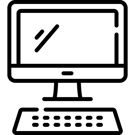

Please just press update in your browser if the video doesn't work.
The Unity Tutorial For Complete Beginners
Unity is an amazingly powerful game engine - but it can be hard to learn. Especially if you find tutorials hard to follow and prefer to learn by doing. If that sounds like you then this tutorial will get you acquainted with the basics - and then give you some goals to learn the rest by yourself. The tutorial covers everything from installing Unity, to writing your first ever line of programming code, to creating UI, to building an executable game file you can share with friends. No experience is needed.
Please just press update in your browser if the video doesn't work.
Photoshop Tutorial for Beginners 2022 | Everything You NEED to KNOW!
In today's video I show you everything you need to know as a beginner about photoshop cc photo editing in 2021/2022. If you want to see more photo and video editing tutorials with photoshop cc 2022, make sure to comment below and subscribe to the channel. Hope you like it, cheers!
Please just press update in your browser if the video doesn't work.
Excel Tutorial for Beginners
Are you looking to upskill your Excel game? Look no farther than this step-by-step tutorial! Learn the essentials of how to use Microsoft Excel, starting with the absolute basics like entering data and formatting. From there, we cover conditional formatting, sorting, filtering, and advance to charts and pivot tables. By the end of this video, you'll have a strong understanding of the fundamentals of Excel.
Please just press update in your browser if the video doesn't work.
The Complete Beginners Guide To Adobe Illustrator
Welcome to the complete beginners guide to Adobe Illustrator. On this course I will be introducing you to the program and covering some essential practise exercises. Then I will be demonstrating how to create a small project in Adobe Illustrator from start to finish. To help break down the process I have structured the course in 3 main sections:
Please just press update in your browser if the video doesn't work.
Total beginner's guide to video editing
So your first shoot is complete – but how do you turn your footage into a great video? It's all at your fingertips with the power of editing! In this video, YouTube creator Kia (from the channel TheNotoriousKIA) gives you a total beginner's guide to video editing. Check out Kia's advice on the twelve basic editing steps to turn your idea into reality.
Please just press update in your browser if the video doesn't work.
Craft your game. Coding not required
Imagine the future and start building the Metaverse. Design and develop games and experiences for free, no coding required.


